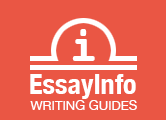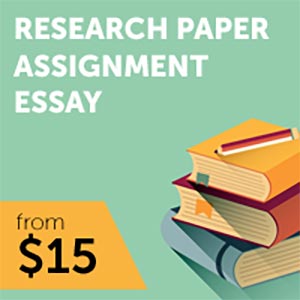Here are a few tips from the experts for getting more out of your e-resume:
- Use the "Properties" feature in MS Word to boost the keyword searchability of your attached Word resume, advise Kendall and Whitcomb. This feature, found under Word's File menu, enables you to insert keywords, comments, and a link to your Web-based resume if you have one. You can use the "Comments" field to enter geographic and relocation preferences.
- A similar trick applies to using HTML commands called meta tags in creating a Web-based resume. The "description" command, for example, gives you up to 150 characters to provide a description of your document. Make sure you use words that highlight your experience and skills. The "keywords" command gives you limited space to enter critical keywords. Be sure to use keywords that you think employers and recruiters might use in searching for the position you are seeking -- and make sure those keywords are also listed at least once (perhaps in a "key accomplishments" section) in your resume.
- Do some test runs of the formatted print resume you intend to send to employers as an attachment by sending it to the computers of a few friends to see if the formatting is consistent from computer to computer. Try to find testers who each have different versions of Windows (95, 98, 2000, XP), as well as a tester or two using Mac OS.
- It's best to include your cover letter in the body of your e-mail rather than as an additional attachment because some systems can't handle multiple attachments.
Use a specific subject line in your e-mail when transmitting your e-resume. The subject line might include the reference number for the job, your name, the name of the position, and a concise keyword-oriented selling point about you.